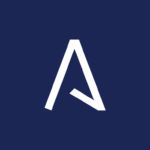Looks Aren’t Everything When It Comes to Your Website
For organizations navigating transformation—whether a rebrand, merger, or period of rapid expansion—a high-performing website isn’t just a nice-to-have; it’s a necessity. But while an outdated website can be an obvious problem, redesigning it purely for aesthetics can also miss the mark.
The truth is that a flashy, modern website is just as ineffective as an outdated one if it doesn’t align with your business goals or serve the needs of your users. A strong digital presence prioritizes user experience (UX) while strategically driving organizational impact.
Websites are critical tools for growth-minded organizations. We specialize in creating scalable, data-driven digital solutions that don’t just adapt to change—they accelerate it. Here’s how to evaluate your current site’s performance and redesign with purpose.
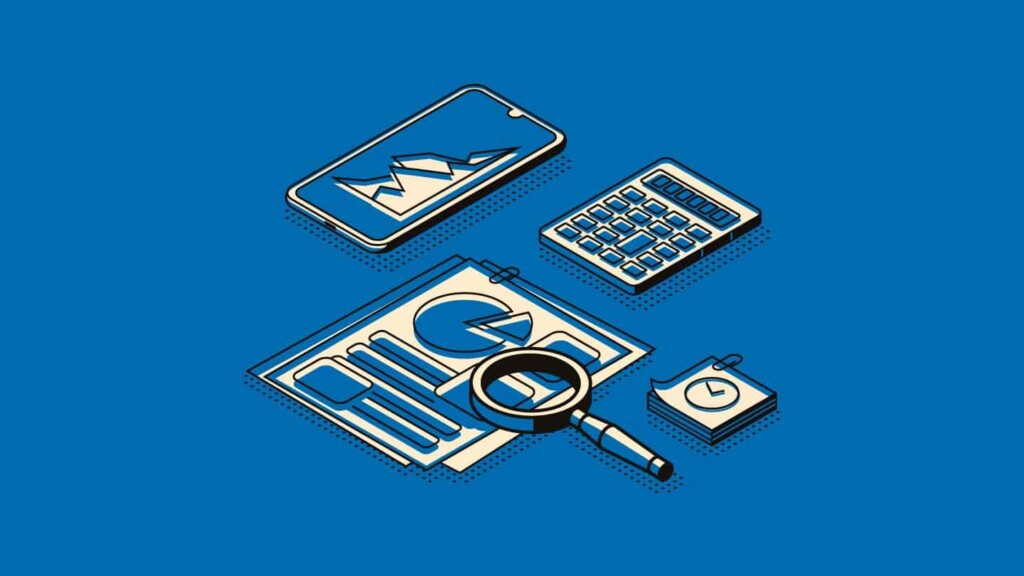
How to Evaluate Your Website’s Functionality
Before jumping into a redesign, it’s crucial to understand how well your current site meets both business and user needs. Here are three essential steps to evaluate your site’s functionality:
1. Leverage Google Analytics
Google Analytics provides valuable insights into how users interact with your website. For example:
- High bounce rate? Users may find your homepage unclear or unengaging.
- Short session durations? Your content might not be providing enough value.
- Long read times on blog pages? That’s a positive sign that your content resonates.
These analytics are your guide to identifying which areas of your site add value and which need improvement.
2. Measure Conversions
Beyond traffic and engagement, evaluate how your site performs where it really counts—conversion points:
- Are visitors landing on your CTAs but not converting?
- Are they abandoning forms before completion?
Identifying high-impact conversion pain points helps pinpoint UX issues crucial for redesign.
3. Conduct User Testing
User testing offers a real-world perspective on your website’s functionality. The key is to test specific user journeys, such as completing a purchase or seeking support. Watch how users interact with your site and note where frustrations or confusion arise. For example:
- Can they seamlessly complete tasks like adding items to a cart?
- Where do they hesitate or drop off?
This real-time feedback highlights UX challenges your users experience, giving you a roadmap for improvement.
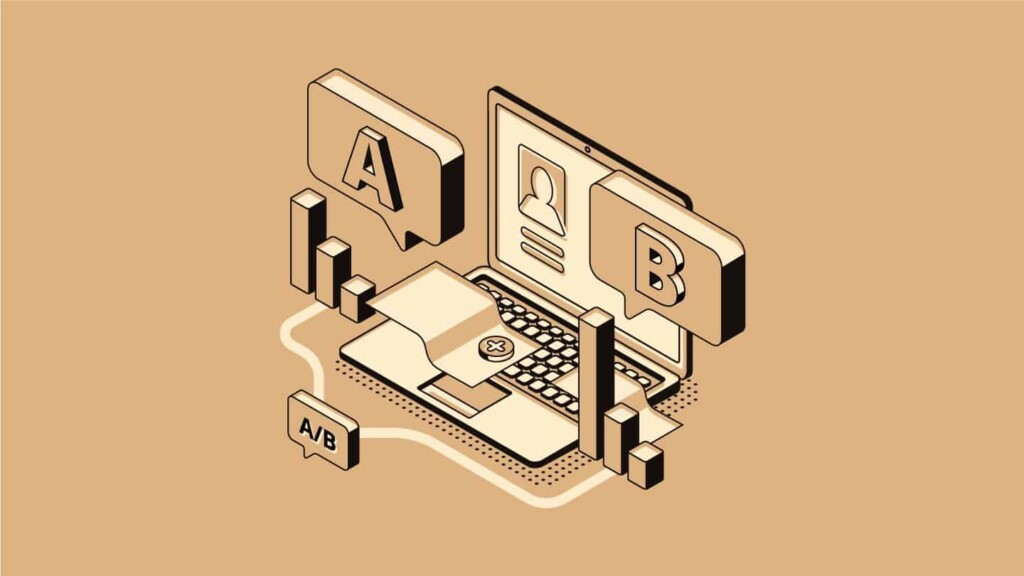
How to Use UX to Meet Business Goals
A successful website redesign begins by aligning its purpose with the goals of your organization. The following steps ensure that the new design supports both your business objectives and user needs.
Define Your Organization’s Goals
What are the key outcomes your organization is working toward in the next 6-12 months? Whether it’s driving lead generation, improving resource access, or expanding e-commerce sales, these objectives should guide the website’s design and functionality.
UX isn’t just about aesthetics—site design must reinforce your brand identity and contribute to larger strategic goals. For example:
- A nonprofit might need clean, compelling donation workflows.
- A fast-growing enterprise might focus on microsites to support new market launches.
Once these priorities are set, your website becomes a strategic asset within your broader digital ecosystem.
Define Your User’s Needs
Every strong website is built on the foundation of understanding its users. By analyzing user journeys and behavior, you can better tailor the site to their needs.
- What are they trying to achieve on your website?
- What pain points or barriers are they experiencing?
Tools like audience surveys, heatmaps, and user behavior analytics provide a window into what your users value most on your site.
It’s also important to recognize modern user expectations. Global platforms like Amazon and Google shape what people perceive as “standard” for site speed, mobile usability, and intuitive navigation. To remain competitive, your site must meet or exceed these industry benchmarks.
Maximizing UX Impact
The real magic happens where organizational objectives and user needs intersect. Designs that prioritize this synergy drive conversions, build trust, and create opportunities for continuous growth. Key strategies include:
Streamline CTAs and Conversion Points
Well-designed CTAs create clear paths for users to take action, whether it’s filling out a contact form or making a purchase.
- Use contrasting colors to make CTAs stand out.
- Position CTAs intuitively where users expect to find them—above the fold, at the end of blogs, or on product pages.
Optimized micro-conversions (such as reading case studies or subscribing to a newsletter) also nurture user trust and build momentum toward larger interactions.
Leverage Data for UX Iteration
UX design isn’t static—it requires ongoing analysis to stay ahead of evolving user behaviors. Regularly measure key metrics like bounce rates, form completion, and page load speeds to uncover areas for improvement.
For example:
- Is a services page seeing high traffic but no conversions? Reassess the clarity of your message.
- Are users abandoning checkout? Simplify your cart experience or offer more payment options.
By iterating based on data, you ensure sustained performance and growth.
Transformational Website Design that Accelerates Change
At COLAB, we believe a website should be more than just a marketing tool—it should be a central driver of digital growth. Our scalable, data-driven web solutions are designed to turn pivotal moments, such as rebrands and expansions, into lasting momentum.
By aligning your website’s UX with your organization’s goals and your users’ needs, you not only create a functional site but a digitally transformational experience that breeds loyalty and engagement.
Your website can do more than reflect change—it can accelerate it. Partner with COLAB to unlock the full potential of your online presence.