WordPress 5.3 and the Block Editor
WordPress released version 5.3 on November 12, 2019. While WordPress 5.3 has a host of smaller improvements, like a better site health interface and higher contrast for improved accessibility, the most notable changes are in the block editor. These changes include a new block type called “Group” and several changes to existing blocks like Columns, Image, and Table.
The Group Block
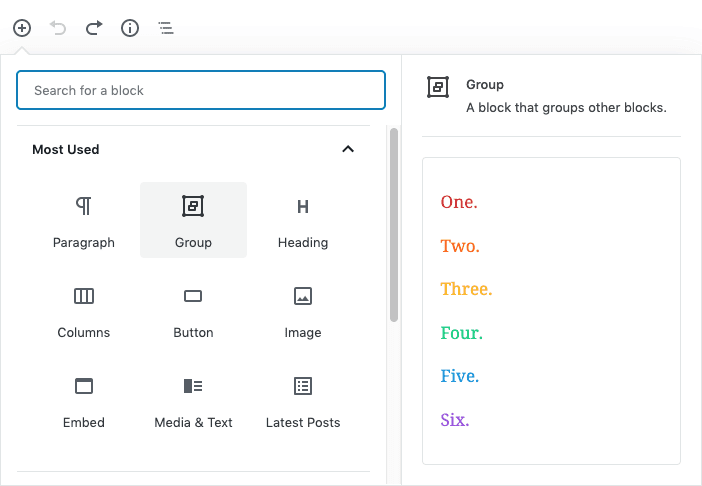
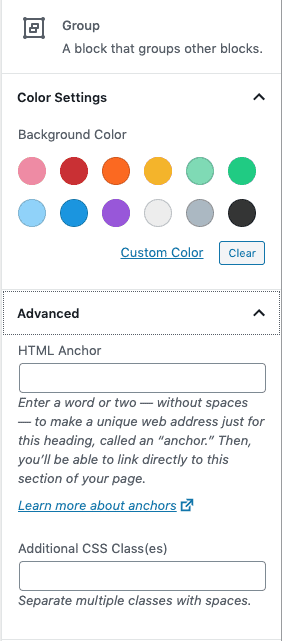
The Group block is a game changer. It will replace the need to wrap core blocks in a container or custom class to get them to behave. The Group block offers a double wrapper and some additional customization features that give existing blocks new life. Using alignment options, the exterior wrapper of the Group block can be set to full width while the interior blocks stay at a standard width. This allows administrators to create very interesting, varied block layouts without the need to know code or for developers to write code.

How does it work?
For those that want to see how Group works for themselves here’s the source for the block above:
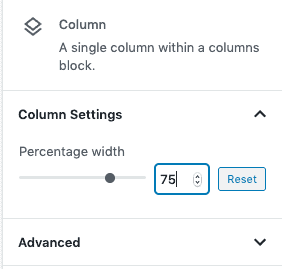
The Improved Columns Block
Columns are getting a huge upgrade. You can now declare uneven percentage-based columns for those times you need a layout with a slimmer sidebar. While this column block upgrade is not as shiny as the new group block, there are still plenty of cases where this proves to be tremendously useful.
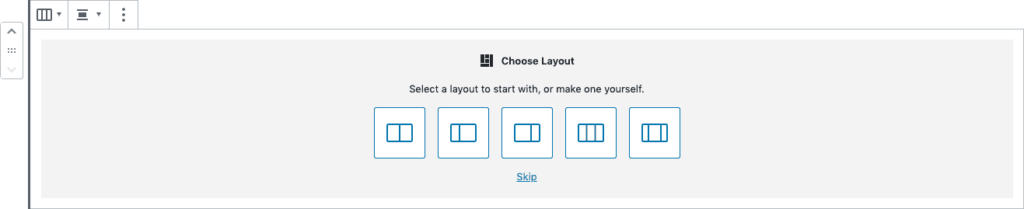
The Improved Image Block
The image block is getting some nice polish as well. Images can now be styled with a circle svg mask out of the box. With this new feature supported, this opens up possibilities for easily adding alternate shaped or branded svg masks in the future.
The Improved Table Block
Tables have always been a major headache for WordPress content creators and developers alike. The new table block adds some nice features including adding headers and footers.
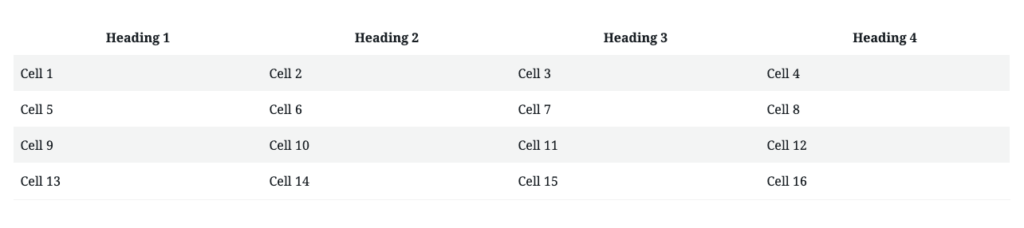
In Conclusion
The new block editor (don’t call it Gutenberg, please) is going to be a powerful asset in creating dynamic and easy to use layouts in WordPress 5.3 and is available for update as of November 12.
For a more detailed list of all of the improvements made in WordPress 5.3 here’s a link to their post:
https://wordpress.org/news/2019/11/kirk/
